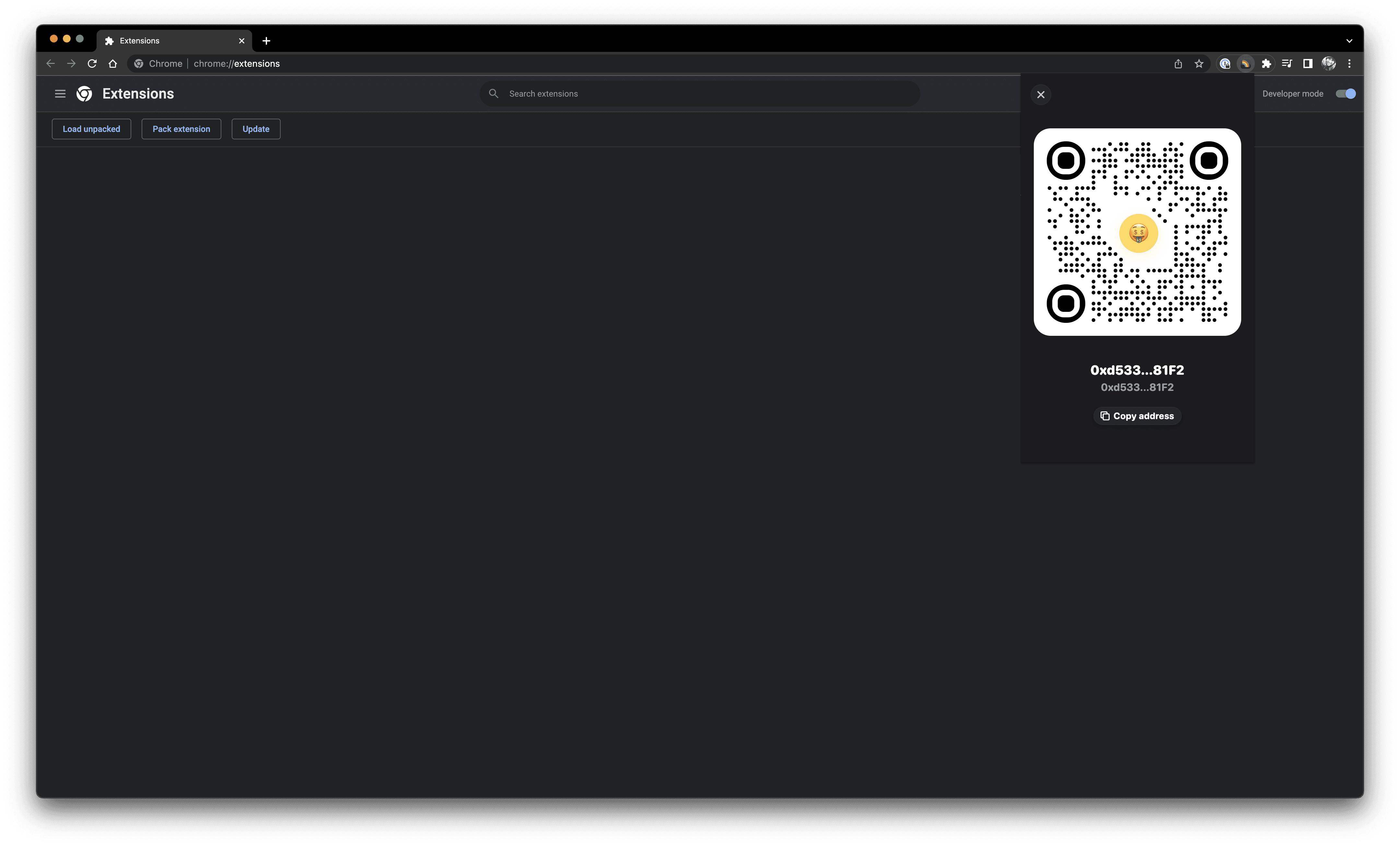Create your Rainbow Wallet:
Once you have the Rainbow extension downloaded, a separate window will open up for you to click the "Create a new wallet" button. You now have your first Ethereum wallet, but you need to back it up so you don't lose it.
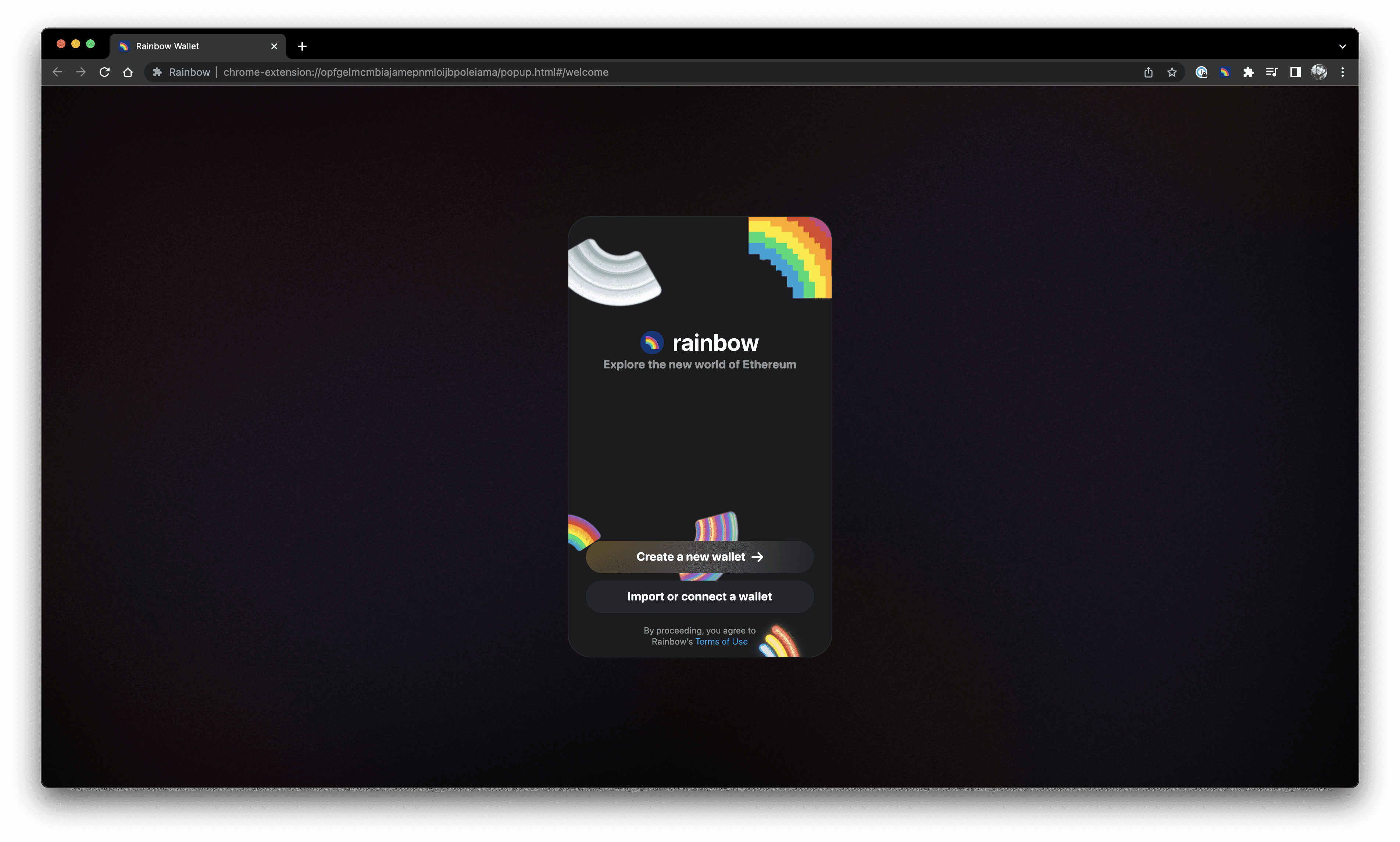
Backing up and verifying your Secret Phrase:
A wallet is permanent, and it's not like a login account to a traditional website like Facebook or Google. If you don't back up your wallet, then there is no way to recover it. Thankfully, backing up your wallet is super simple.
When you initially create your new wallet, you'll be shown your secret phrase. You'll want to click "Reveal your Recovery Phrase". From here, you'll want to securely and safely store your secret phrase.
🌟 We recommend manually writing down your phrase on a piece of paper or other physical object. The number one rule is to make sure your secret phrase is secure in a separate location.
👉 Also ensure that you write down your phrase/words exactly in their specific order with one space in between each word. No additional characters are needed.
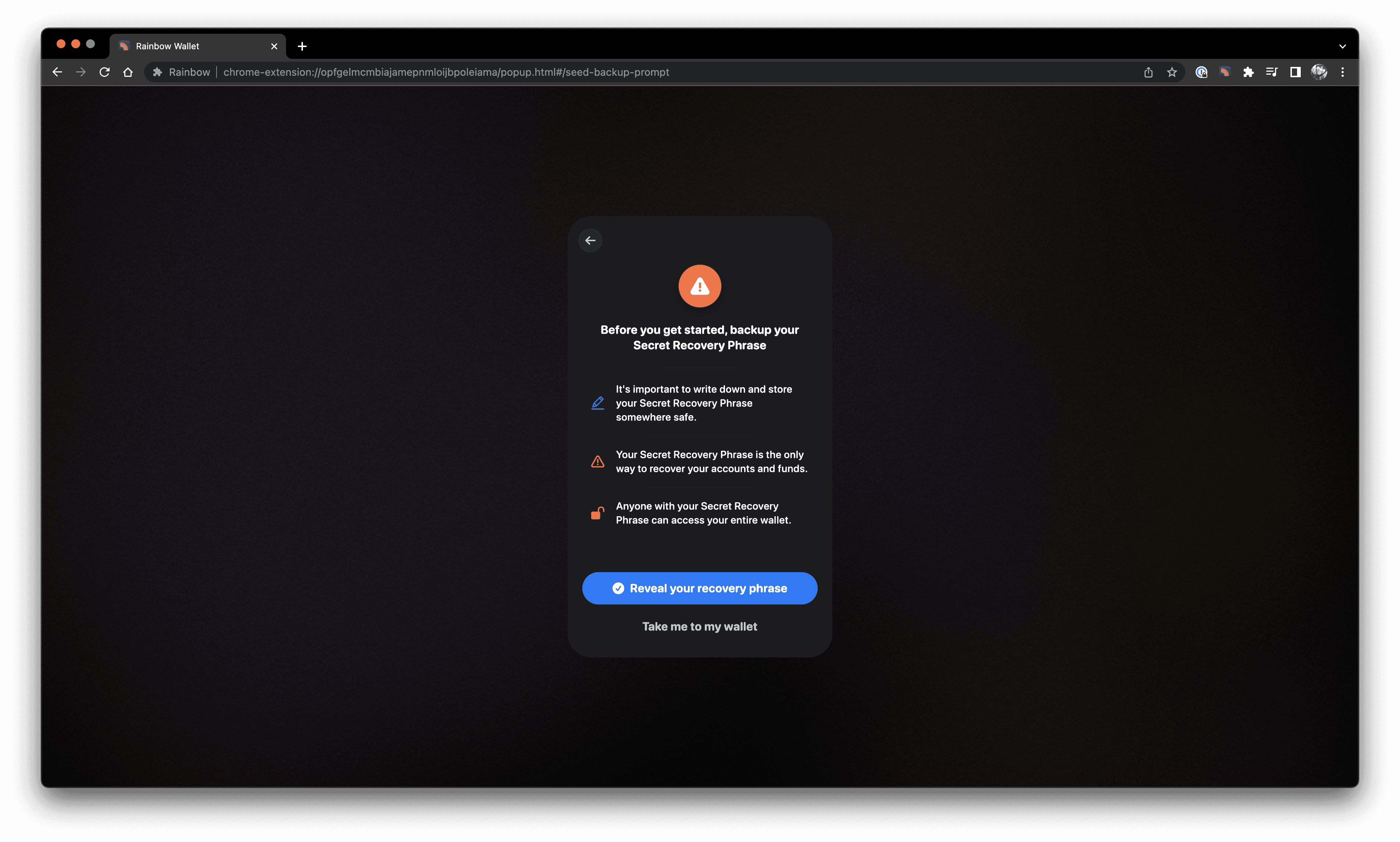
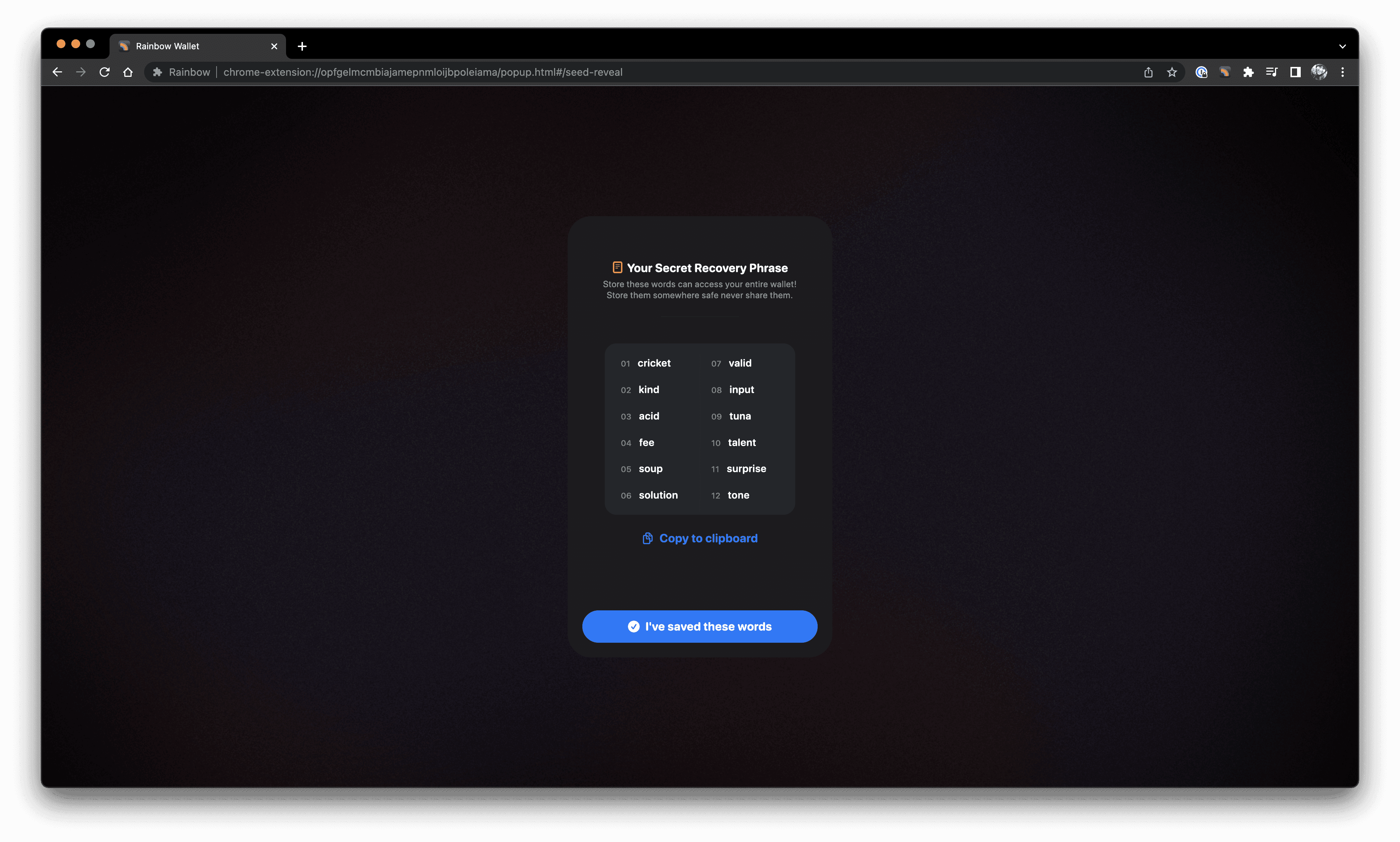
Verifying your phrase:
After successfully noting your secret, you'll then verify that your phrase is accurate before proceeding forward with your wallet. A prompt will appear asking you to verify the 4th, 8th, and 12th words of your phrase.
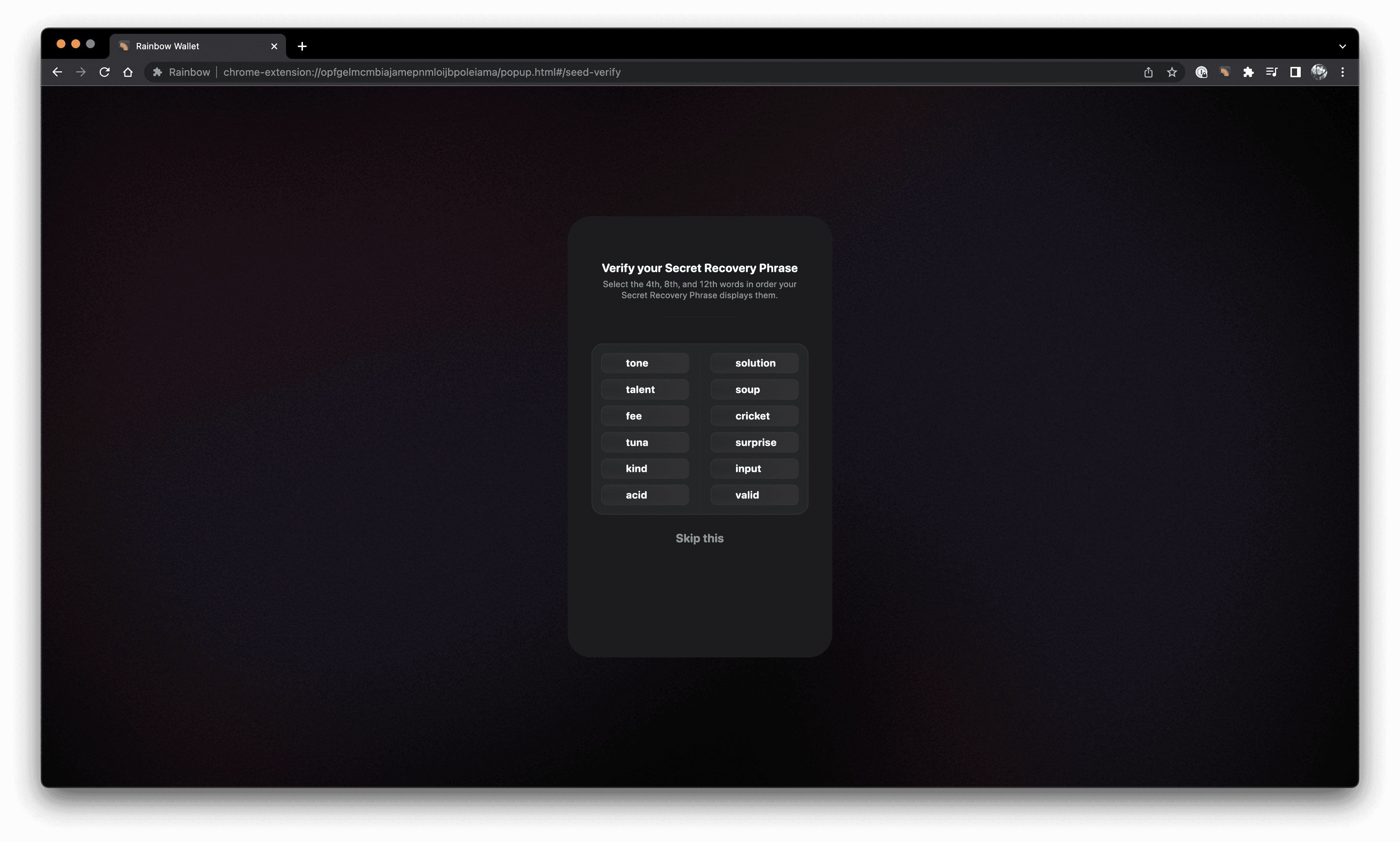
Creating a Password:
Once selected, you'll then be prompted to create a secure password to lock your wallet and prompt an easy locking/unlocking function when you use the extension:
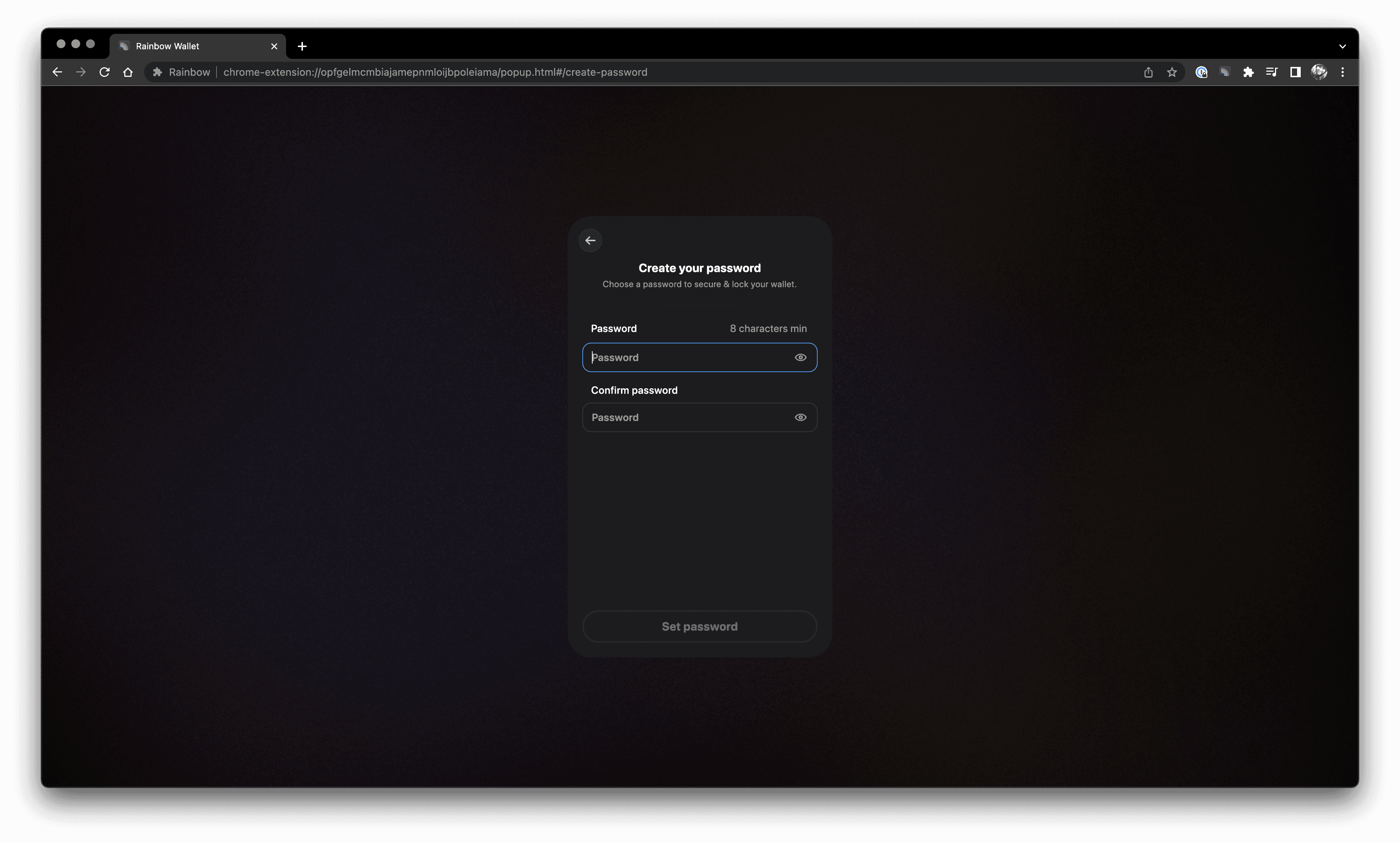
Once created, you're now free to use the extension! You can either use our handy shortcut feature to open it or click on the Rainbow icon in the upper right hand corner.
🛍️ Check out our handy shortcuts guide here: https://support.rainbow.me/en/articles/7968917-shortcuts-cheatsheet
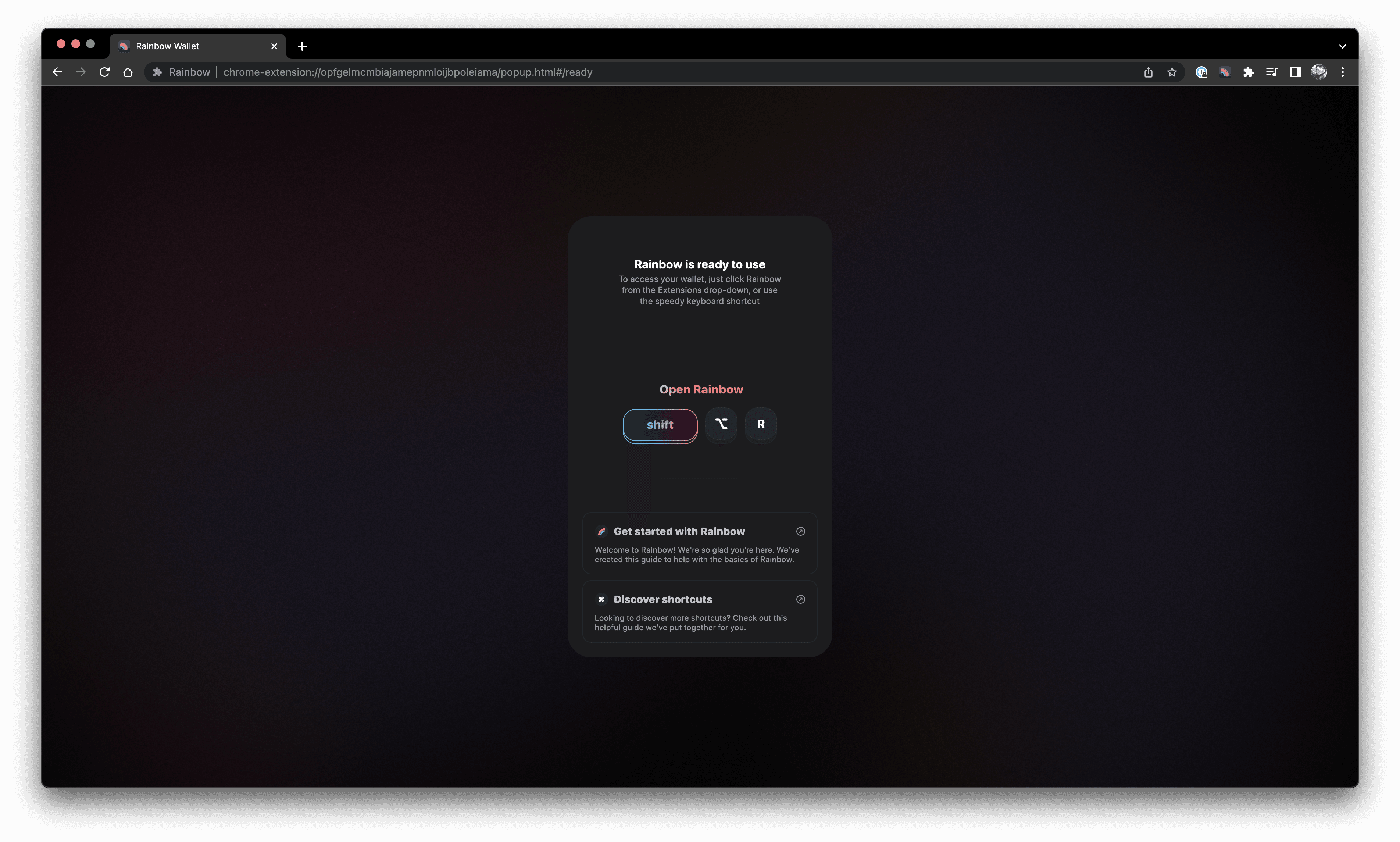
Sending Funds:
Now that you've created a wallet, let's send ETH from your Rainbow mobile wallet using the QR scanner. You'll start by clicking the 3 dots in the upper right-hand corner of the extension:
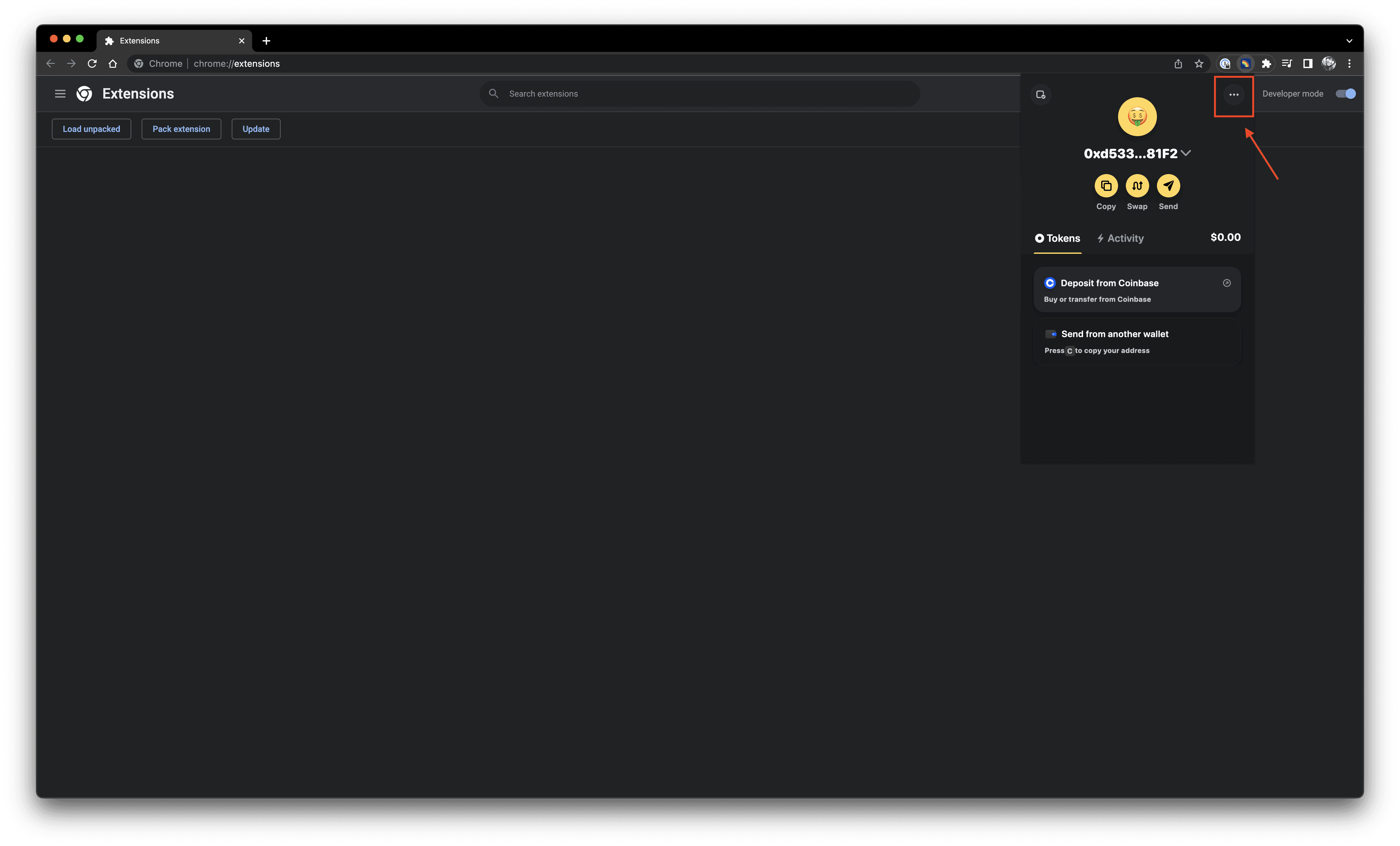
Then, click the "My QR Code" option:
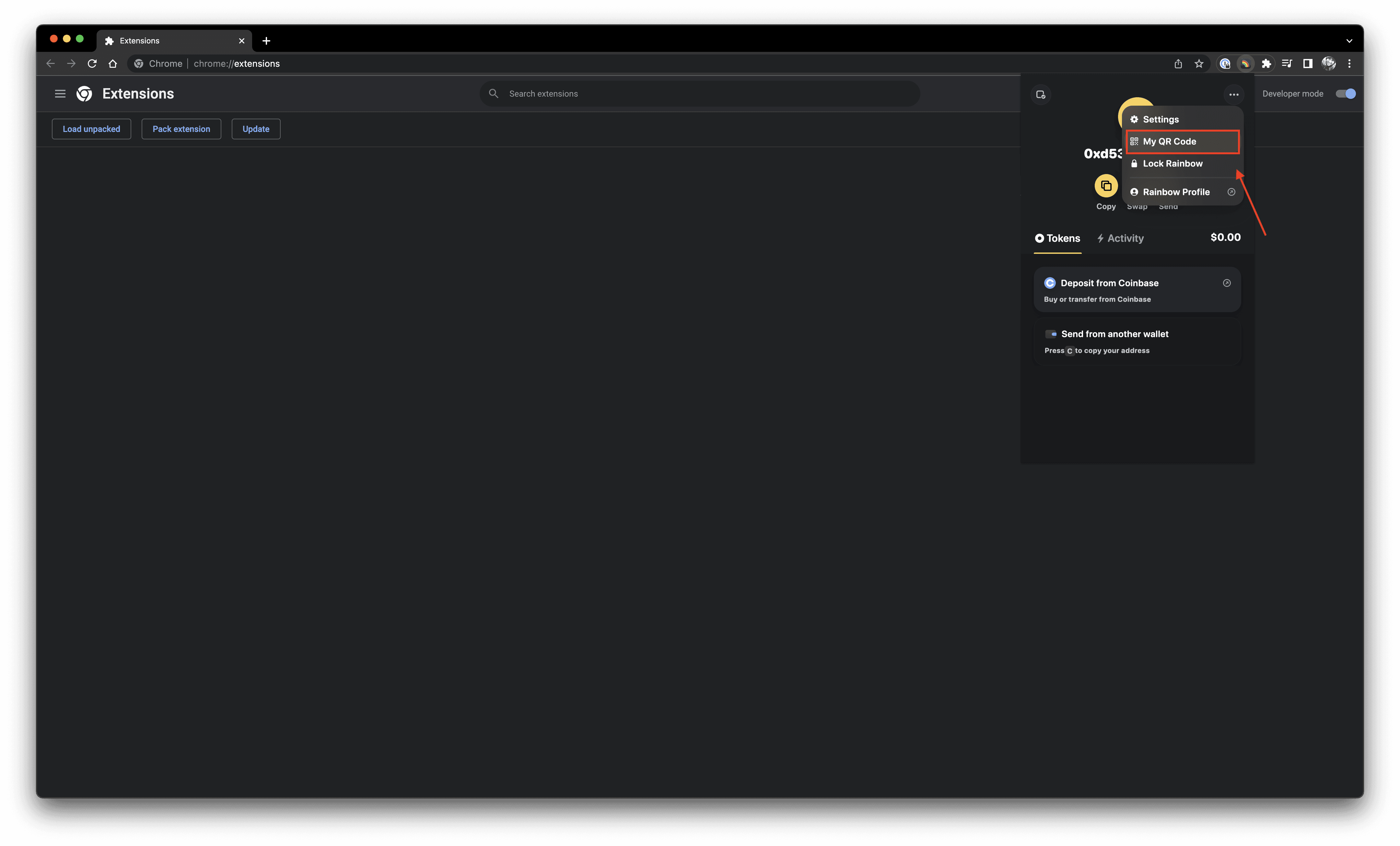
From there, your QR code will display where you scan using the QR scanner in the Rainbow mobile app. Tap send and easily send assets to your new wallet: