Welcome to the Rainbow Dapp Browser, the best way to explore Web3 on mobile.
With the Dapp Browser, Rainbow’s app connection has never been better or more reliable. In this guide, we’ll share how to access the browser, some key details to consider, and how to set you up for an awesome app connection experience.
What is a dapp?
A "dapp" is a decentralized application that runs on a blockchain network. Dapps Unlike traditional applications, dapps are not controlled by a single entity, which can offer greater transparency and resistance to censorship.
Why use a dapp browser ?
Using a Dapp browser, such as the Rainbow Dapp Browser, provides several advantages:
Quicker, smoother, more secure wallet connection: Dapp browsers are specifically designed you, with your wallet, to interact applications. The connection is
Explore trending dapps: With a Dapp browser, you have a trending list of dapps at your fingertips.
Customize: Curate your dapp feed and easily access your favorites all from one central location.
How to Get Started:
The in-app browser is easily accessible by tapping the circle “web” 🌐 icon on your Rainbow bar.
From here, you’ll be brought to the home trending tab where you can either access a trending app immediately, or, search for your own.
Tapping the dual squares to the right of the search bar will bring up your tabs view where you can create new tabs or delete the ones you currently have open.
On the top of the browser, you’ll see the trending dapps bar, which is dynamically updated by user behavior.
You can also customize your home page by pinning your favorite dapps. Just tap the “…” and click “favorite”
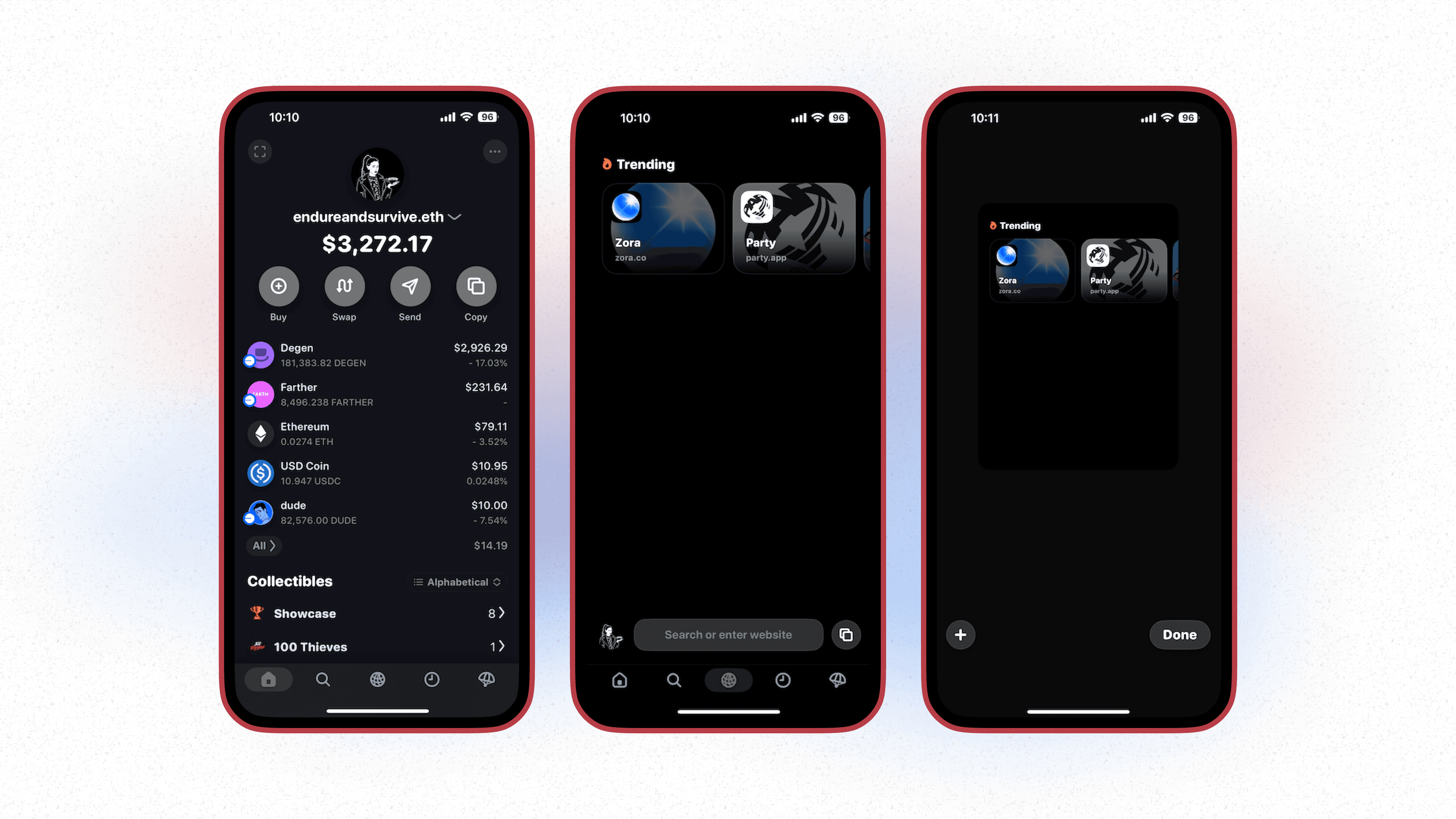
Connecting to a dapp:
You’ll search for the dapp you’re looking to connect to. You’ll then proceed with their standard connection flow!
If Rainbow is a connection option, you’ll select that to connect.
If there is no Rainbow option, you’ll want to tap the MetaMask option to connect.
If you select the WalletConnect option, you’ll receive a pop-up that explains WalletConnect is not necessary in the in-app browser and to move forward with the other connection routes!
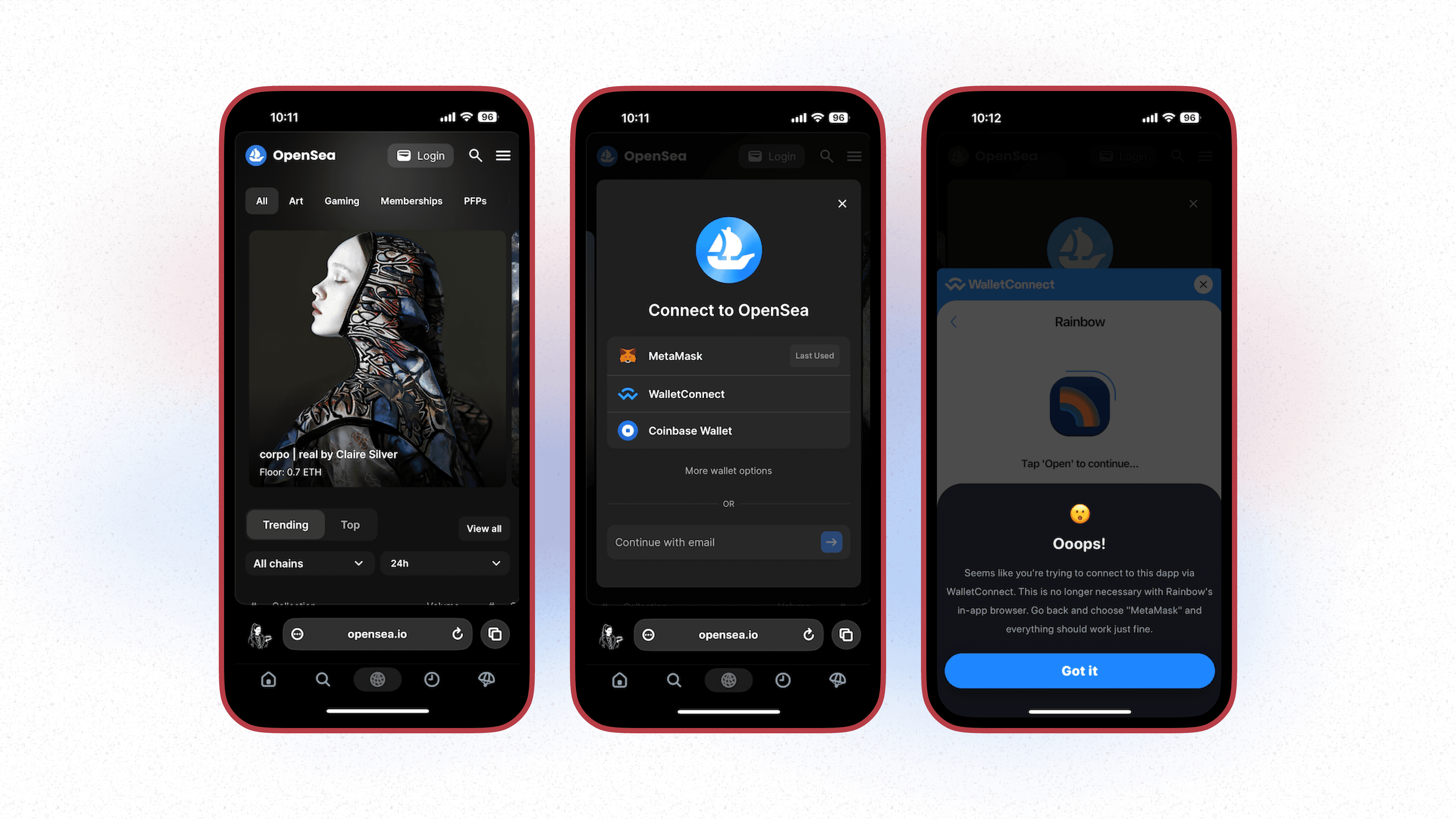
Profile Details:
You can access additional details/information by tapping your icon/profile image on the left of the search bar.
From here, you can either switch wallets and re-connect.
You can switch networks (with Rainbow inherently supporting: https://rainbow.me/support/app/supported-networks)
You can directly swap, bridge, and disconnect/re-connect to the dapps you have within this profile view.
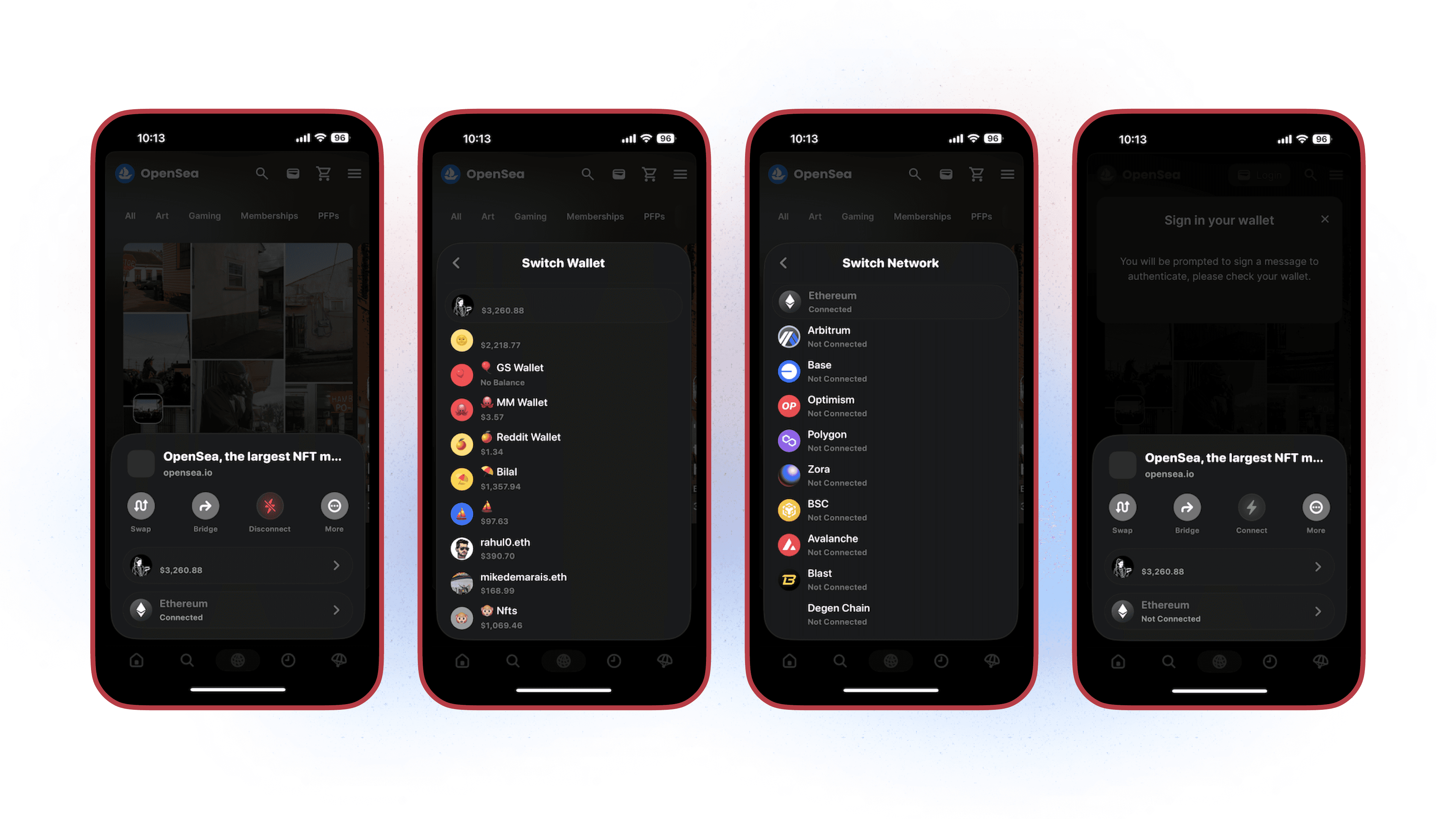
Common issues:
If you find your tabs are loading slow, consider clearing some tabs to help with the speed.
Remember, if you’re getting an error pop-up when trying to select the walletconnect option, you’ll want to try again and select either Rainbow, or, if Rainbow isn’t displayed in the dapp, select the MetaMask option.
Running into trouble?
If you’re having issues with a specific dapp, connect with us at [email protected] and we'll be happy to help!
